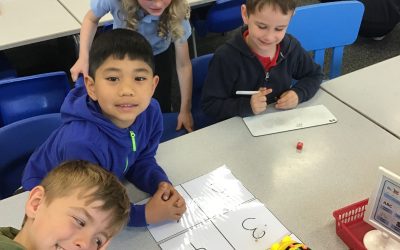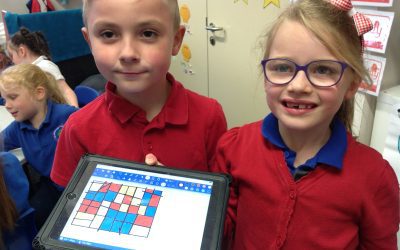‘Learning for Life.’
Computing
Statement of Intent and Implementation
Computer Leaflet
Foundation Stage
Over Foundation Stage (FS), in computing, the children will:
Recognise different technology around school and their local environment.
Use technology with confidence in school to enhance their learning and experience of school.
To be aware of how to keep safe while using technology.
Foundation Stage Computing Goals
By the end of FS, a child who is attaining typically will be able to:
Control equipment and know that we control computers by giving them instructions use smartboards, I pads and classroom computers.
Create their own programs by moving programable toys.
Use art packages to create their own pictures.
Use digital devices to record music and sound effects and combine with images.
Use a digital camera/tablet camera to take photos; choose photos for a purpose and use to create video to tell a story.
To use ebooks.
Use technology to count and sort objects with appropriate software.
Keep themselves safe while using technology and be aware of online safety.
Over Key Stage One (KS1), in computers, the children will:
Know how to use a computer and use as a tool to write and make short animation.
Present pictures in digital form and use databases.
Keep safe online.
By the end of KS1, a child who is attaining typically will be able to:
Use a computer using the hardware, locate a file, edit it and save it.
Plan and create a short film with animation or photostory to retell a story.
Sort data and create their own database on a topic from their learning.
Know the importance of an algorithm, sequencing and sorting. Write their own algorithms and debug programs.
Understand computers are controlled by humans and that we give them instructions and that by debugging we improve our programmes.
Be responsible when using technology and keep themselves safe online.
Stop Motion Animation
Children in Year 2 used a range of techniques to create a stop-frame animation using tablets. They had great fun making stick men move as they learnt to navigate the software.
Blog
‘Tinkering’ with bee-bots
Class 2 have enjoyed using the bee-bots to learn all about programming and debugging. They had challenges to complete by giving the bee-bot a set of instructions to land in the correct place. Class 2 have wrote commands, directed a bee-bot and worked as a team.
Computer Programming in Class 3
The children in Class 3 have been learning about computer programming this week. We have been practicing our skills by using BeeBots and creating our own challenges with them.
Digital Painting
The children used a range of tools for digital painting. They created their own digital paintings, while gaining inspiration from a range of artists’ work. The unit concluded with the children considering their preferences when painting with and without the use of...